Daily Unreal Column #15 - Console Variables Editor
If you use set of console variables often modifying their value, Console Variables Editor might be a great tool for you to make your day to day much easier.
The Console Variables Editor comes as an optional plugin so the first step is to enable it and restart the editor.
After the restart, open the console variables by going to Window -> Console Variables.
In the new window press the + Consosle Variables button and start typing the console variables commands you want to use and confirm by hitting ENTER.
You can update value of each console variable by adjusting it in the Value column.
To ensure that all console variables we just added are stored between editor session, press Presets in the top right corner and save the preset. You can have multiple presets for different configurations and load them as needed.


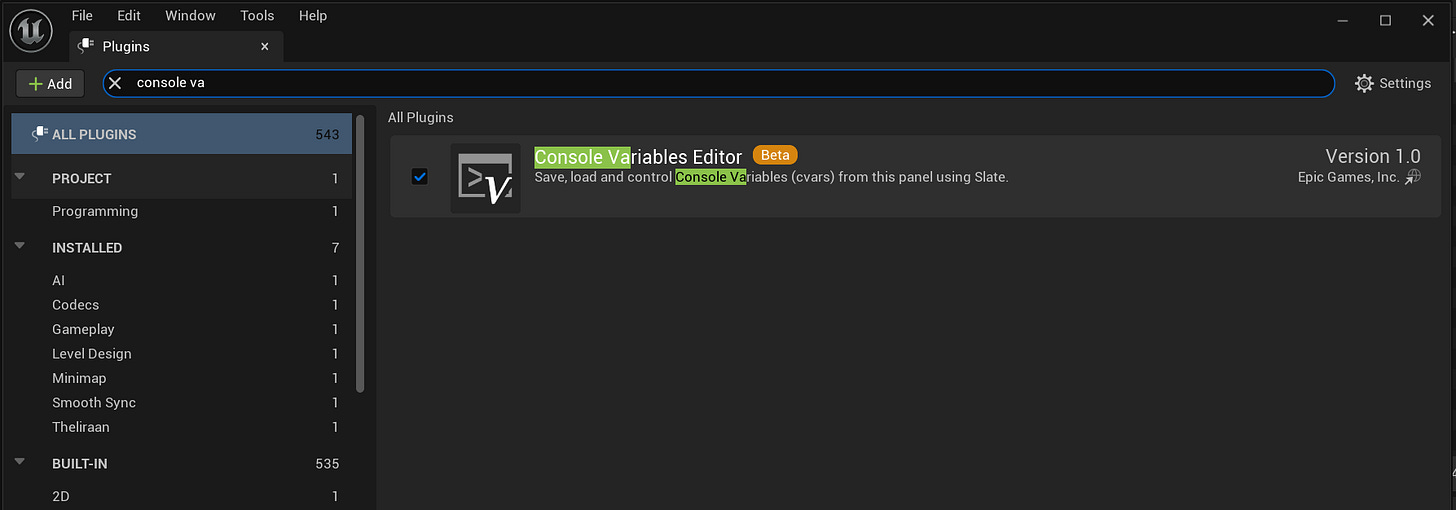
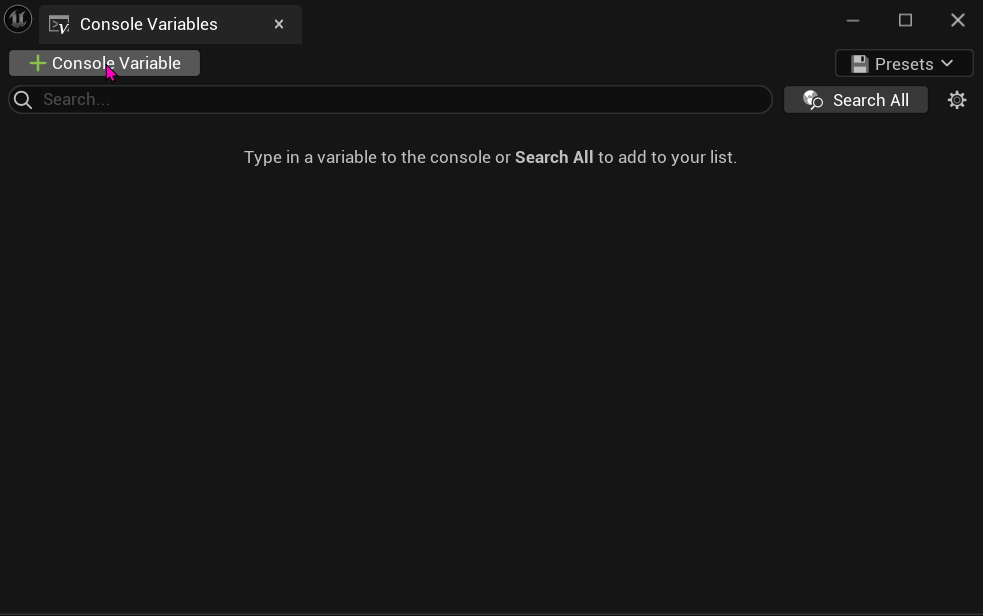
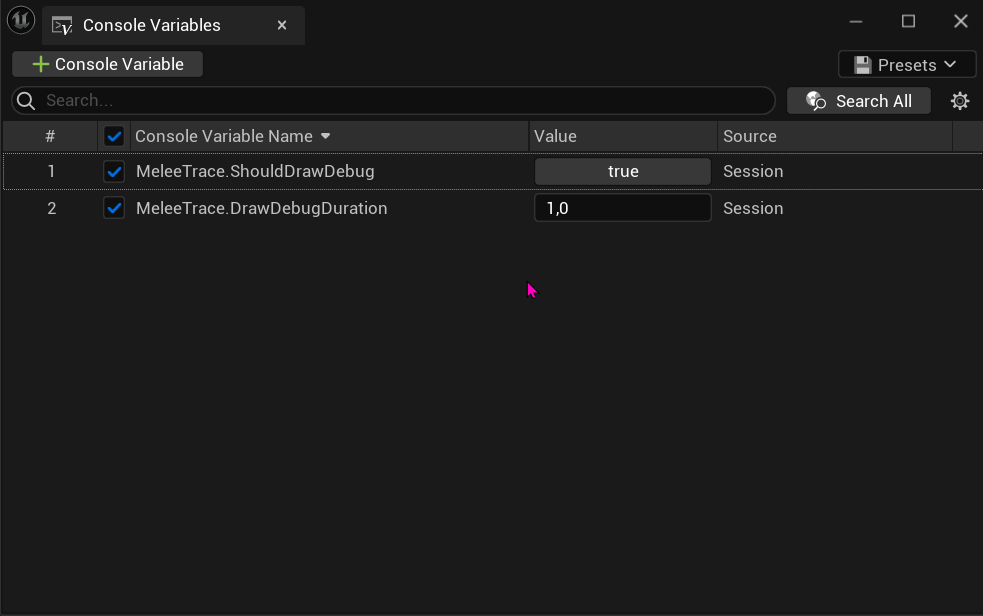
oh this is really cool and I didnt know!