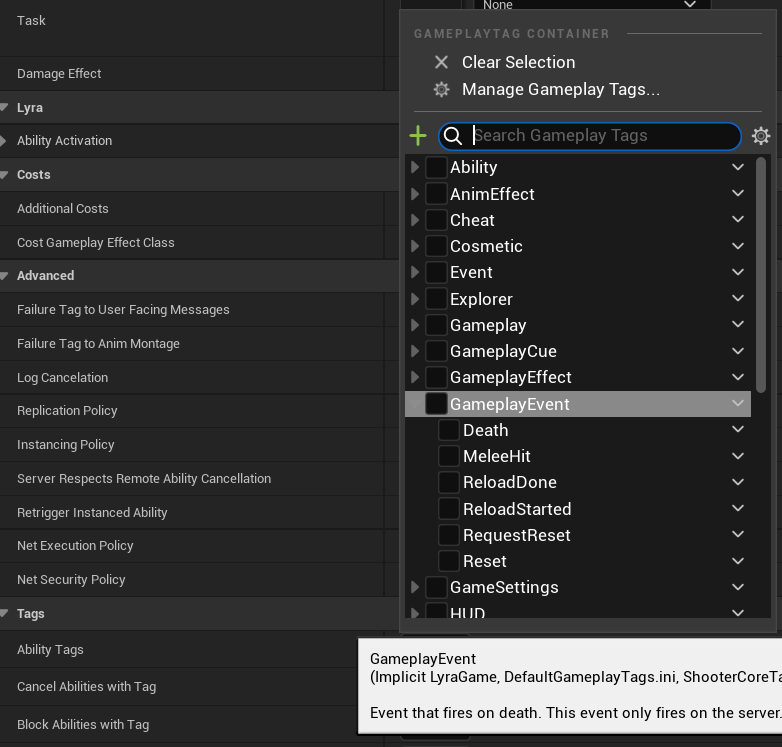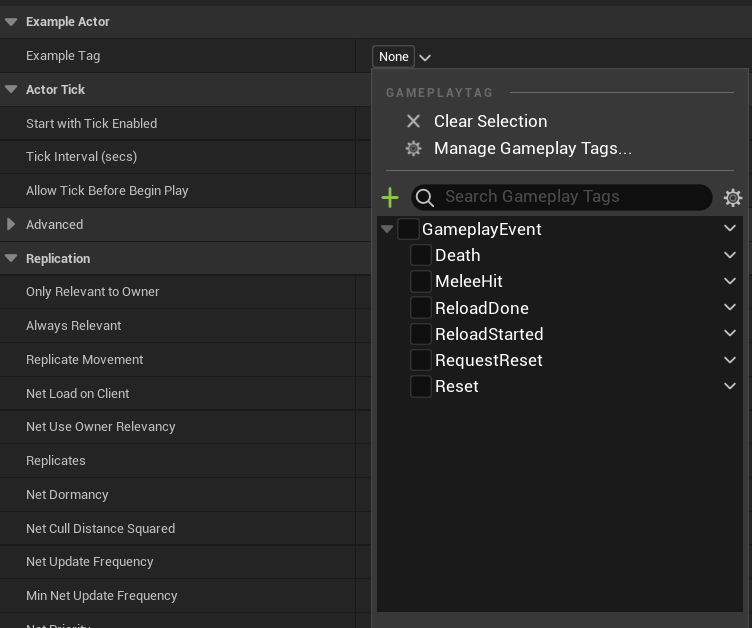Daily Unreal Column #32 - Filter gameplay tags
Using gameplay tags is great, but once you reach certain amount of them in your project, it gets really hard to manage them. Here is a method to help alleviate this problem.
Imagine creating a configurable actor. This actor has a property that is a tag. By default, you can assign, quite literally, any gameplay tag to it.
However, as long as this property is defined in C++, we can use Categories meta tag for it to define which subcategory do we allow to be used for it.
UPROPERTY(EditDefaultsOnly, meta = (Categories = "GameplayEvent"))
FGameplayTag ExampleTag;When we try to set a gameplay tag to this property now, we will be presented with this:
This makes it so much easier to work with gameplay tags and not get mixed up.