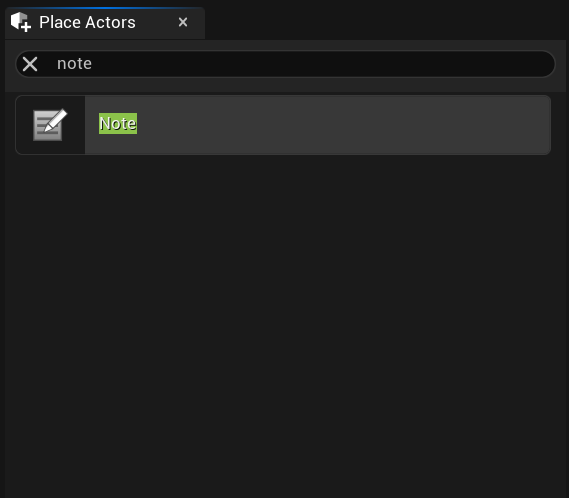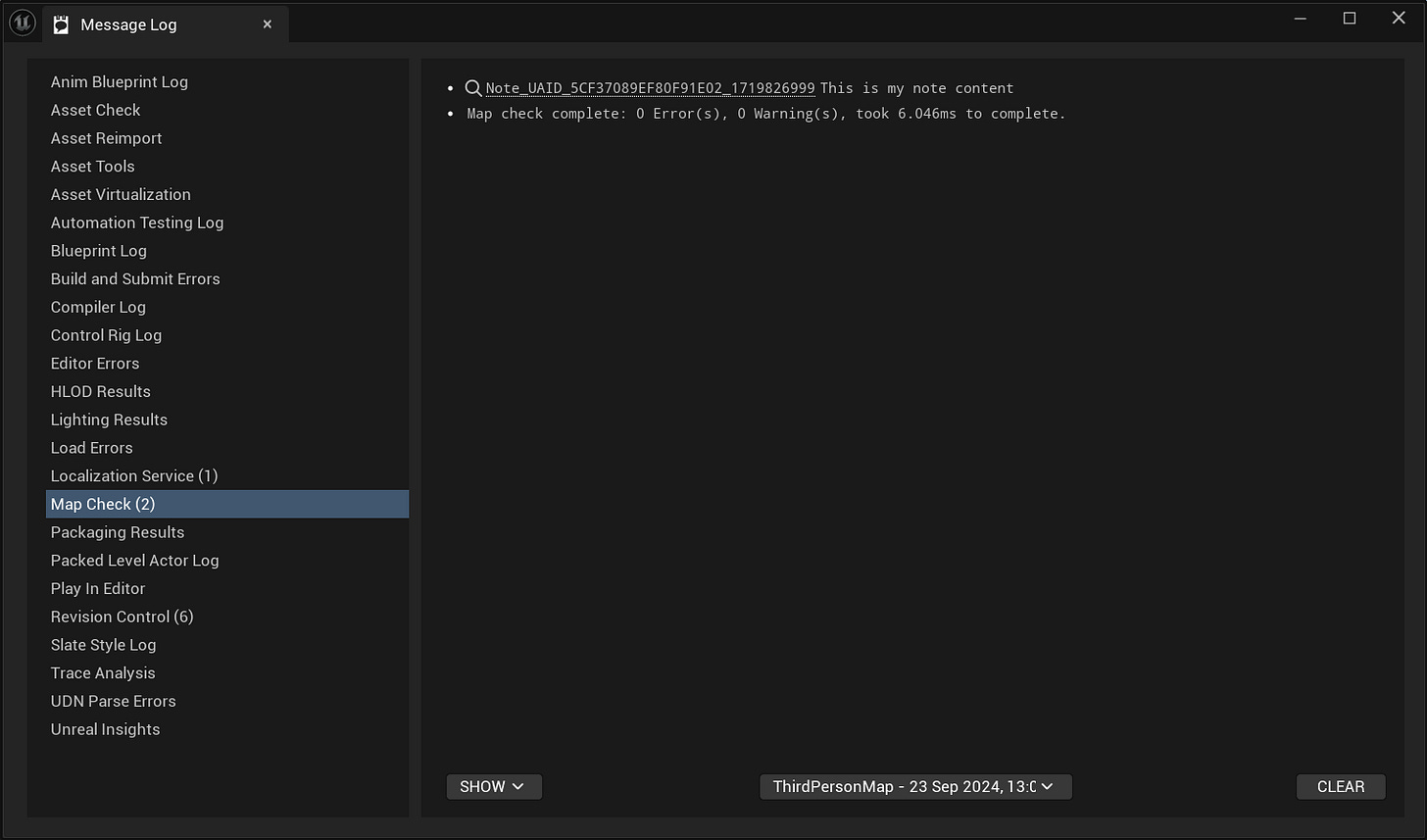Daily Unreal Column #40 - Note Actor
While doing a level design, it is very common to use very rough blockout and put some sort of text and notes around to let others know what should be put here or what should be happening.
Unreal Engine has a dedicated type of actor for leaving notes on the level. It's called Note Actor. It can be found by searching for Note in the place actors window.
Once placed on a level you can fill the text property that will be your note content.
What's great about these actors is that when you run a Map Check, they will be reported in the message log together with the note content. This allows to very easily find all of them and see what still needs to be done.