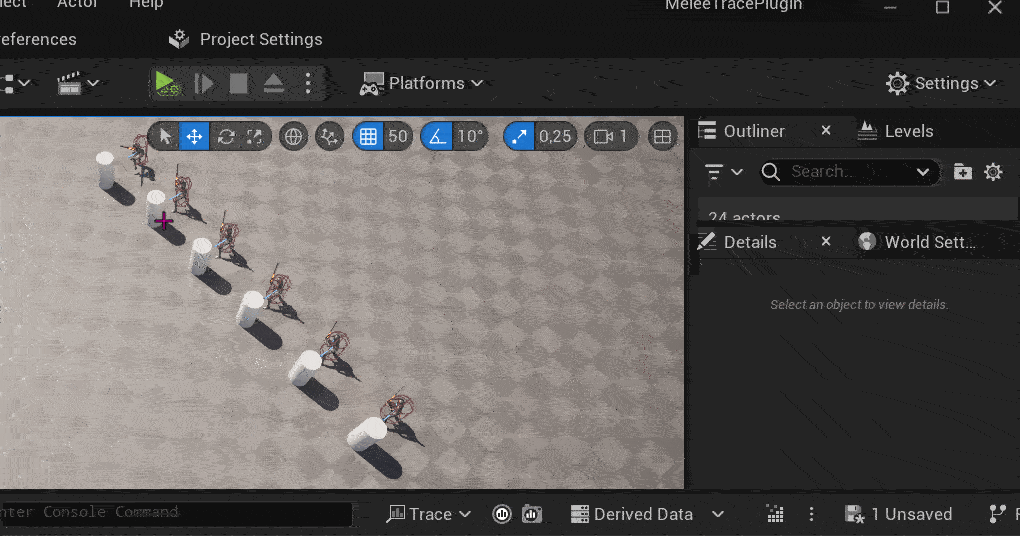Daily Unreal Column #8 - Grid Snap
When creating levels, changing grid snap value is quite common operation. Majority of users use their mouse to navigate to the bar at the top to update it. However, Unreal Engine has a default binding to increase and decrease this value by one step. Use [ and ] keys to do it. See the clip below for presentation.
There is no default key binding for disabling grid snap completely. It can be however found in the Editor Preferences and bound to a key of your choice.